今天在寫 http service 測試時,無意間撞到這個問題,分享這個小雷給大家,避免死的不明不白,
這篇 HTTP client - Test requests 內說明如何使用 HttpTestingController 進行 http request 的測試,而因為後期的專案我都是使用 Nx 來建立,Nx 建立的專案是使用 Jest 來跑 Unit Test. 不知道是幸運還是怎樣,竟然遇到超乎預期的結果
情境是這樣的,測試一個 server 呼叫 API 回傳的結果是否符合預期,寫法是
1 | callApi() { |
測試程式碼為
1 | it('test api', () => { |
上述的測試預期結果會是 fail 的,因為 line: 5 的結果理當為 [mockData],但實際跑完測試的結果卻是 passed
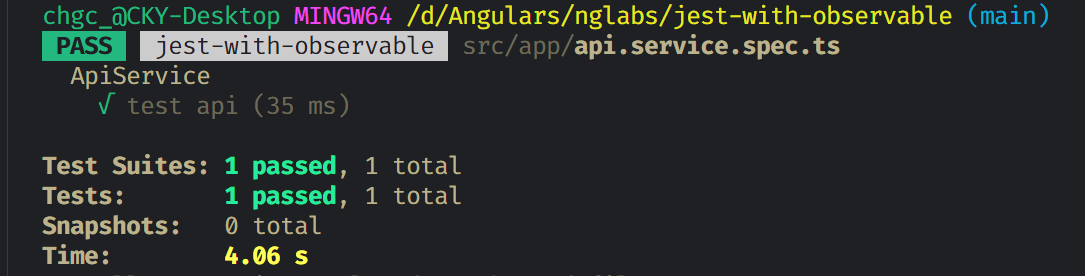
這時候第一個想法會是非同步的關係,可能要用到 callback 的方式,所以調整了 test case ,調整後如下
1 | it('test api', (done) => { |
確實也讓 test failed 了
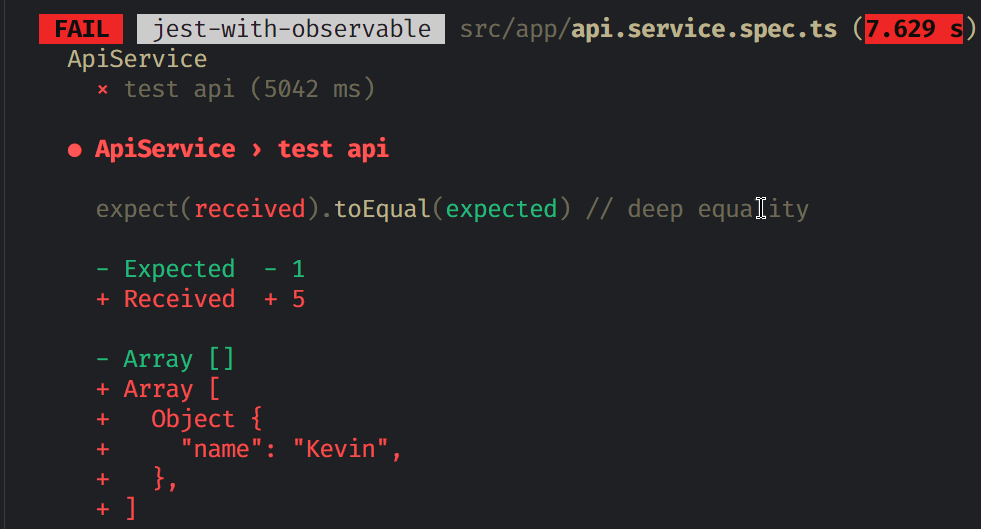
但是接著噴了另外一個錯誤訊息, 竟然說 done() 必須要呼叫到,timeout.
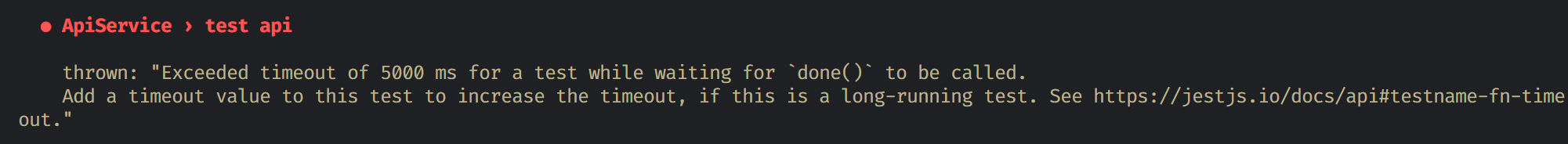
經過一段時間的研究,發現原來是這個原因
If
done()is never called, the test will fail (with timeout error), which is what you want to happen.If the
expectstatement fails, it throws an error anddone()is not called. If we want to see in the test log why it failed, we have to wrapexpectin atryblock and pass the error in thecatchblock todone. Otherwise, we end up with an opaque timeout error that doesn’t show what value was received byexpect(data).
在 jest 內如果 expect 的結果不符合預期,會噴 exception,所以當使用 done callback 時,需要用 try catch 包起來
1 | it('test api', (done) => { |
這樣改寫完,timeout 的錯誤訊息就沒有再出現了。看來過往沒有特別留意到這塊,真的是太不小心了。所以寫這篇筆記分享給大家