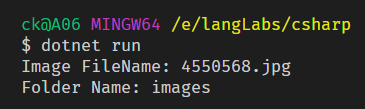C# 8 提供了許多新語法,很多新語法可以讓我們的程式碼閱讀性提高,但前提是我們要先了解有那些新功能
這裡我先挑出一個我最近才用到的好用功能,陣列索引
索引
早期在操作陣列取值時,使用 Linq 應該算是標準解,但假設只是要取陣列最後的幾個項目,使用 Linq 似乎又太囉嗦
1
2
3
4
5
6
7
8
9
10
11
12
13
14
15
16
17
18
| using System;
using System.Linq;
namespace csharp
{
class Program
{
static void Main(string[] args)
{
var urls = "https://blog.kevinyang.net/images/4550568.jpg".Split('/');
var imagesFile = urls.Last();
var folderName = urls.SkipLast(1).LastOrDefault();
Console.WriteLine("Image FileName: {0}", imagesFile);
Console.WriteLine("Folder Name: {0}", folderName);
}
}
}
|
執行結果
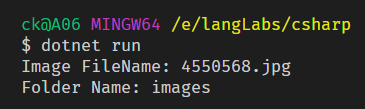
如果是使用 C# 8.0 的新語法,就可以這樣子寫
1
2
3
4
5
6
7
8
9
10
11
12
13
14
15
16
17
| using System;
namespace csharp
{
class Program
{
static void Main(string[] args)
{
var urls = "https://blog.kevinyang.net/images/4550568.jpg".Split('/');
var imagesFile = urls[^1];
var folderName = urls[^2];
Console.WriteLine("Image FileName: {0}", imagesFile);
Console.WriteLine("Folder Name: {0}", folderName);
}
}
}
|
說明
新語法,當使用 ^ ,索引計算起點就會從最後面開始起算,圖解如下
1
2
3
4
5
6
7
8
9
10
11
12
13
| var words = new string[]
{
"The",
"quick",
"brown",
"fox",
"jumped",
"over",
"the",
"lazy",
"dog"
};
|
範圍
既然知道如何使用索引表示,接下來是另外一個新功能,範圍 。這一個功能在某些語言已經存在一段時間了
語法表示
Array[StartIndex … EndIndex(不包含 End Index 的值)]
範例 (延續上面的 words 陣列)
1
2
| var lazyDogs = words[^2..^0];
var firstThreeWords = words[0..3]
|
當不指定開始或結束索引時,就會是為最頭至最尾
1
2
3
| var allwords = words[..];
var firstThreeWords = words[..3];
var skipFirstThree = words[3..];
|
當然也可以先決定 Range 型別後,在放到陣列中
1
2
3
4
5
6
7
8
| var range0 = 1..2;
var range1 = new Range(1, 2);
var range2 = Range.StartAt(3);
var range3 = Range.EndAt(3);
Console.WriteLine(String.Join(',', words[range0]));
Console.WriteLine(String.Join(',', words[range1]));
Console.WriteLine(String.Join(',', words[range2]));
Console.WriteLine(String.Join(',', words[range3]));
|
以下型別都有支援索引和範圍的新功能
參考資料