Angular2的Route的新版持續在開發中,目前已經到了beta階段了,可是Angular2的CLI只是單純的有更新@angular/router的版本而已,但是內建的樣版卻沒有更新,所以只好手動了。
基本新增步驟
-
新增一個app.routers.ts檔案
1
2
3
4
5
6
7
8
9
10
11
12
13
14import { provideRouter, RouterConfig } from '@angular/router';
import { ProfileComponent } from './profile';
export const routes: RouterConfig = [
{ path: 'profile', component: ProfileComponent },
{
path: '',
redirectTo: '/profile',
}
];
export const APP_ROUTER_PROVIDERS = [
provideRouter(routes)
]; -
手動更新 index.ts 檔案,將app.routers加入
1
export * from './app.routers';
-
import
APP_ROUTER_PROVIDERS到 main.ts裡1
2
3import { AppComponent, environment, APP_ROUTER_PROVIDERS } from './app/';
...
bootstrap(AppComponent,[APP_ROUTER_PROVIDERS]); -
修改 app.component.html 檔案
1
2
3
4<nav>
<a [routerLink]="['/profile']">profile</a>
</nav>
<router-outlet></router-outlet>
注意事項
因為Angular CLI(Beta9)的@Angular/Router版本目前是在alpha階段,所以文件裡面有些Router的設定有可能還不存在,例如說 pathMatch: 'full' 但基本的設定方式都是沒有問題的
實際跑起來的畫面如下
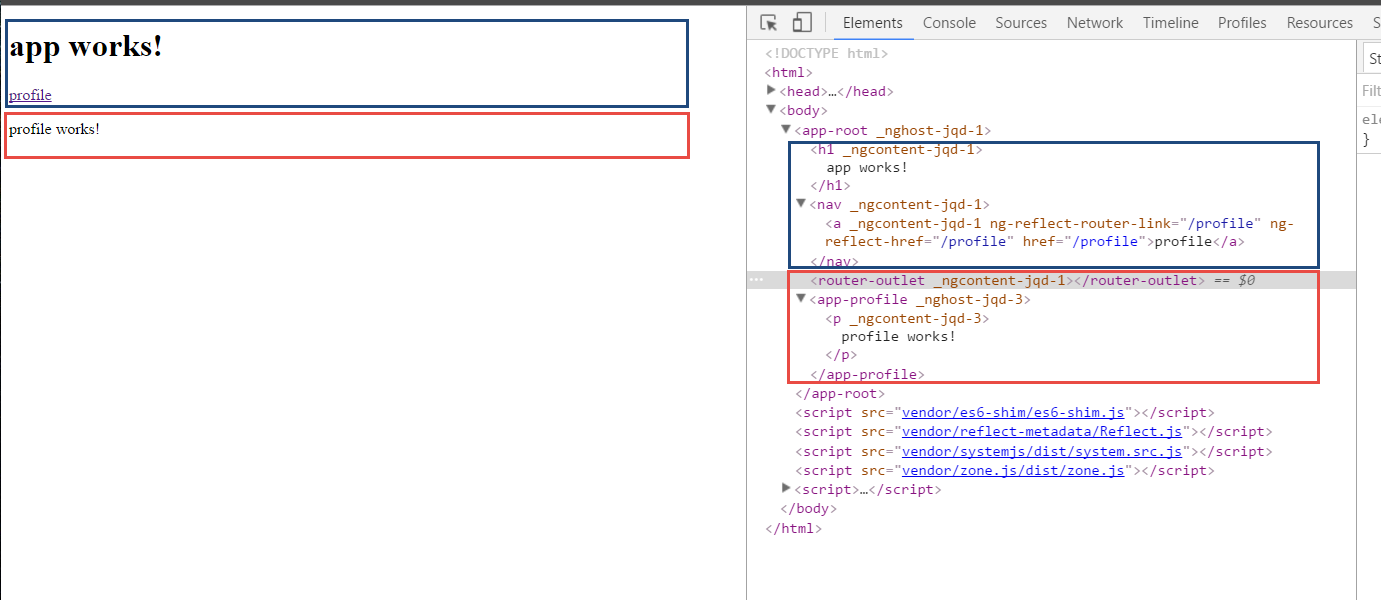
進一步的看@Angular/Router
新版的Router在讀取html/css檔案時,是採lazyLoading,表示除非到那個頁面,不然不會事先下載該檔案。(前提: 是使用systemjs的方式)請看下面的影片
如何將ROUTER_DIRECTIVES註冊成全域
為了要完成這個動作,我們需要兩個東西 『provide, PLATFORM_DIRECTIVES』
- provide的功能是建立一個Proivder
- PLATFORM_DIRECTIVES的功能是一個Directives容器,可以供應在專案下所有的Components可以使用
PLATFORM_DIRECTIVES: A token that can be provided when bootstrapping an application to make an array of directives available in every component of the application.
利用上述的兩個東西,就可以在main.ts下,將ROUTER_DIRECTIVES給註冊到全域下
1 | import { provide, PLATFORM_DIRECTIVES, enableProdMode } from '@angular/core'; |
完成後,以後再components裡面就不用在import { ROUTER_DIRECTIVES } from '@angular/router'了
