Typescript 2.0 新增了一個功能 strictNullChecks ,這一功能的主要目的是將 null 與 undefined 視為不同的型別。在這個選項啟動時, Typescript 會去檢查所有有可能發生 null 的程式碼,在下面會看到當開啟時,需要調整的項目有哪些。這樣的嚴謹模式,可以大大的降低一些例外的發生
而 Angular 所使用的 Typescript 版本也是 2.0 以後的版本,爾當然支援這樣的功能,以下我就拿一個手上練習的專案將該功能該起後,所遇到的一些狀況跟解決方式。
前言
Null- and undefined-aware types
TypeScript has two special types, Null and Undefined, that have the values
nullandundefinedrespectively. Previously it was not possible to explicitly name these types, butnullandundefinedmay now be used as type names regardless of type checking mode.The type checker previously considered
nullandundefinedassignable to anything. Effectively,nullandundefinedwere valid values of every type and it wasn’t possible to specifically exclude them (and therefore not possible to detect erroneous use of them).
Angular 環境設定
在 tsconfig.json 內開啟 strictNullChecks 功能,由於 Angular 主程式內還有部分的程式碼還沒有辦法通過 strictNullChecks 的檢查,所以必須再多開啟 skipLibCheck 的選項
1 | { |
檢查開始
當執行 npm start 時,Typescript 就會開始做檢查的動作了,在最近更新的 Visual Studio Code 支援從 Terminal 直接開啟該檔案的功能,Ctrl + Click 就可以開啟了。
第一次的檢查,會跳出很多紅色的錯誤。就一個一個看吧
錯誤 1: Type any[] is not assignable to type never[]
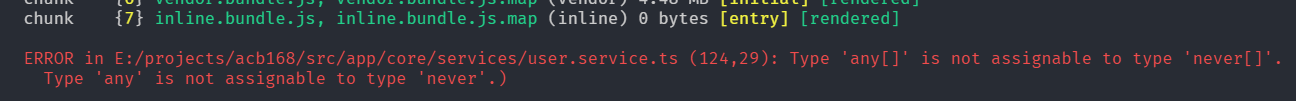
圖片中的 errMessage 是發生錯誤的地方。造成這個錯誤的原因是 errMessage 在定義時,並沒有宣告型別,而是直接給予一個空陣列。
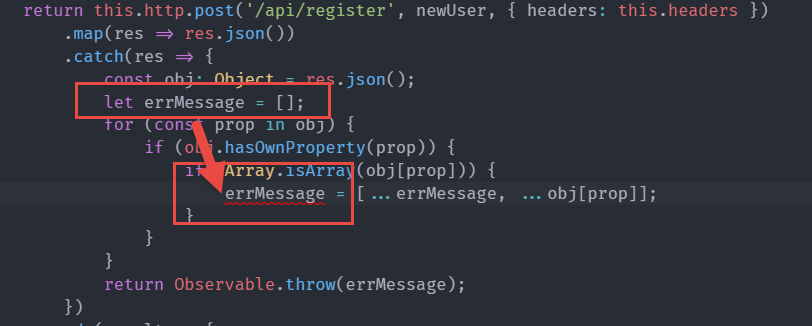
修正方式 : 明確的給予型別,即可修正此類型的錯誤
1 | let errMessage: string[] = []; |
錯誤 2: Argument of Type … is not assignable to type 『…』
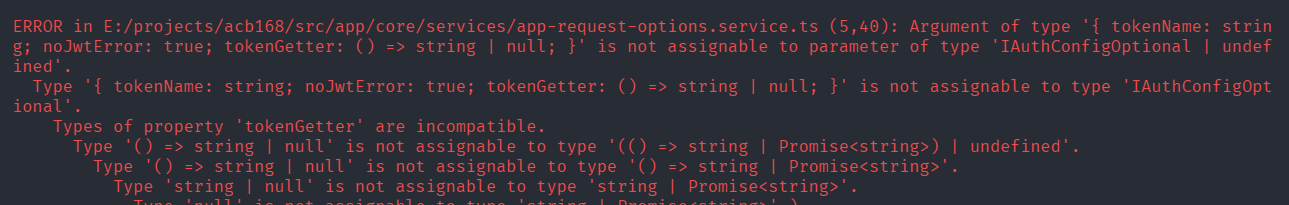
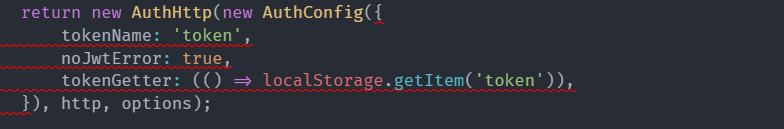
這裡的 AuthConfig 接受的參數型別是 IAuthConfigOptional,而程式碼裡所傳入的 Object 並未指定型別。
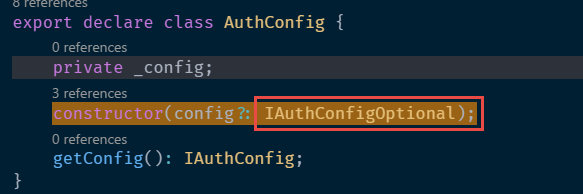
修正方式 : 給予正確的型別
1 | return new AuthHttp(new AuthConfig(<IAuthConfigOptional>{ |
錯誤 3: Object is possibly null
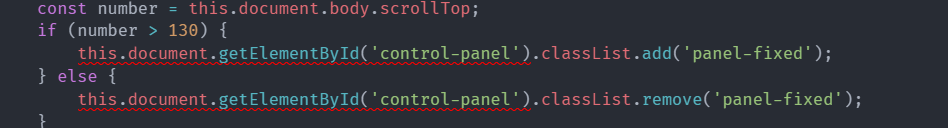
在這裡的錯誤訊息是指,這段程式碼有可能因為某一個Object是 null 時,後續的程式碼就無法繼續下去,所以必須先排除 null 的狀態,才能確保後續的動作是正常的。而這個行為,在 Typescript 2.0 稱為 Control flow based type analysis 2
這裡有幾種修正方式
- 告訴 Typescript, 這裡有可能發生 null 的 Object 是不會有 null 值的情形,需使用
!1
1 | const number = this.document.body.scrollTop; |
- 根據 Type 來控制流程
1 | if (this.document === null) { |
錯誤4: Type 『null』 is not assignable to type 『file | undefined』
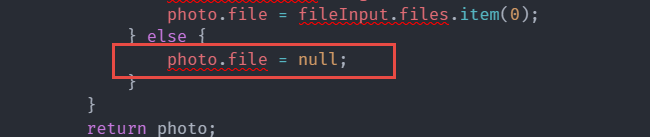
修正方式 : 這個錯誤其實很簡單,就是不要指定 null 到變數上即可
1 | photo.file = undefined; |
結論
透過這一系列的型別設定檢查,雖然在開發時期,因為型別的指定會降低開發的速度,可是當系統越來越龐大時,可以在開發時期確保程式不會壞掉。就投報率的角度來說,是非常值得投資的。
參考資料
- 1.A new
!post-fix expression operator may be used to assert that its operand is non-null and non-undefined in contexts where the type checker is unable to conclude that fact. Specifically, the operationx!produces a value of the type ofxwithnullandundefinedexcluded. Similar to type assertions of the forms<T>xandx as T, the!non-null assertion operator is simply removed in the emitted JavaScript code. ↩ - 2.TypeScript 2.0 implements a control flow-based type analysis for local variables and parameters. Previously, the type analysis performed for type guards was limited to
ifstatements and?:conditional expressions and didn't include effects of assignments and control flow constructs such asreturnandbreakstatements. With TypeScript 2.0, the type checker analyses all possible flows of control in statements and expressions to produce the most specific type possible (the narrowed type) at any given location for a local variable or parameter that is declared to have a union type. ↩