Angular 6 版推出了 KeyValue Pipe,可以讓我們在 HTML 上使用 ngFor 跑 Object 或是 Map 型態的資料,但是,這裡面有一個小雷,一個不注意就會踩進去,那就是排序
但這一個雷在官網的 API 文件中有提到,以下是說明
The output array will be ordered by keys. By default the comparator will be by Unicode point value. You can optionally pass a compareFn if your keys are complex types.
在不讀文件就使用,會讓你 debug 到天荒地老。但這表示我們可以傳入排序的比較函式了,以下是使用方式
1 | {{ input_expression | keyvalue [: compareFn] }} |
- input 值須為 { [key: string | number] : V } | Map
- compareFn: (a:keyValue, b: keyValue) => number
範例
1 | import { Component } from "@angular/core"; |
執行結果
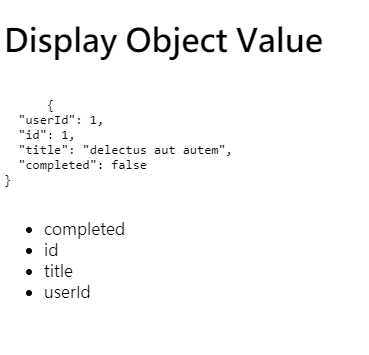
可以發現物件的顯示順序已經依 key 值的字母做排序了
這時候加入 compareFn 看看,可以取到哪些資訊
1 | compareFn(a, b) { |
template 的地方也將 compareFn 加上
1 | <ul> |
console.log 出來的結果是
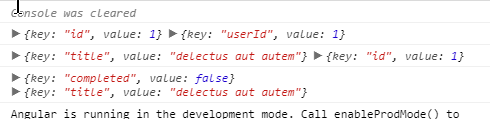
從這裡可以得知 a 為新值,而 b 為舊值,這裡就可以使用我們寫陣列排需規則的方式來寫,稍微複習陣列排序的寫法規則
- 當 compareFunction 回傳的值小於 0 ,則 a 會排在 b 之前
- 當 compareFunction 回傳的值大於 0 ,則 a 會排在 b 之後
- 當 compareFunction 回傳的值等於 0 ,則 a 與 b 的順序不會改變
小結
使用之前詳讀使用說明書