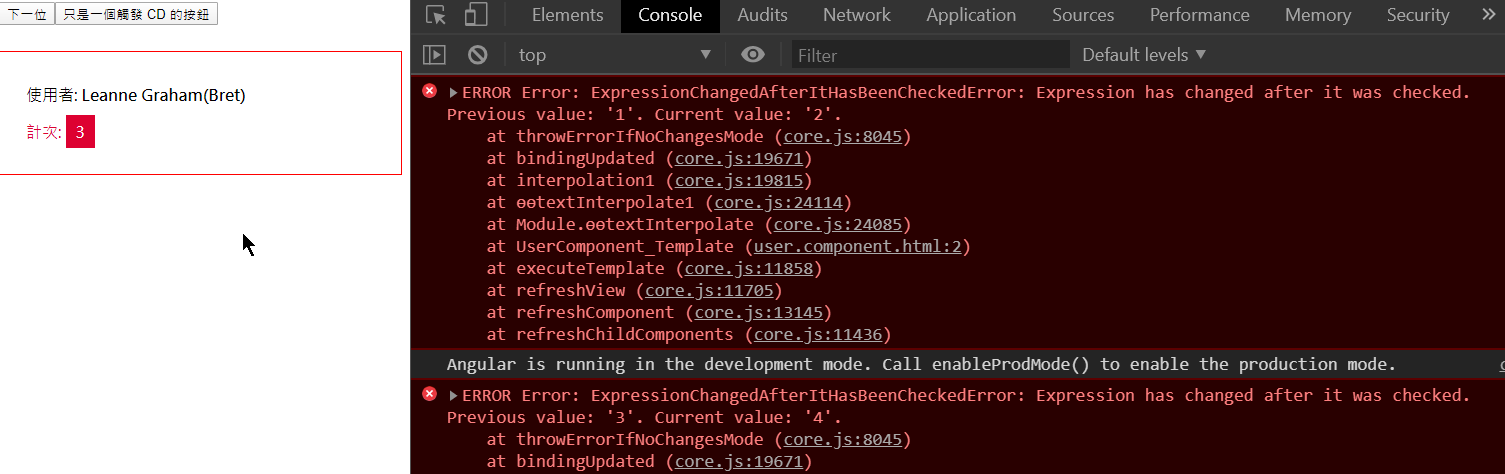Angular 原本的顯示效能,在沒有刻意調教的情況下,已經有不錯的表現,但如果有不當的寫法出現,依然可造成如 AngularJS 一樣顯示效能低落的問題,這是可以避免的狀況,只要稍微多留意一些
這一篇文章將會針對 HTML Template 的部分,一個小地方沒留意,就可以大大的拖累整個顯示效能
Angular 顯示變數到畫面上的方式,基本語法如下
當資料稍微複雜一點或是想要顯示組合文字時,有能會使用 function 來代替變數,而這一個動作將會造成很大的效能問題,這裡有一個簡單的範例程式來展示使用 function 會造成 Angular Change Detector 過勞
1
2
3
4
5
6
7
8
9
10
11
12
13
14
15
16
17
18
19
| import { Component, OnInit, Input, SimpleChanges } from '@angular/core';
import { User } from '../data';
@Component({
selector: 'app-user',
templateUrl: './user.component.html',
styleUrls: ['./user.component.css']
})
export class UserComponent {
@Input() user: User;
calculateFullNameCounter = 0;
fullName() {
this.calculateFullNameCounter++;
return `${this.user.name}(${this.user.username})`;
}
}
|
1
2
| <p>使用者: <strong>{{ fullName() }}</strong></p>
<p class="amount">計次: <span>{{ calculateFullNameCounter }}</span></p>
|
1
2
3
4
5
6
7
8
9
10
11
12
13
14
15
16
17
18
19
20
21
22
23
24
25
26
27
28
29
30
31
32
| import { Component } from '@angular/core';
import { users } from './data';
@Component({
selector: 'app-root',
template: `
<button (click)="next()">下一位</button>
<button (click)="justclick()">只是一個觸發 CD 的按鈕</button>
<app-user [user]="currentUser"></app-user>
`,
styles: []
})
export class AppComponent {
title = 'nofninexpression';
users = users;
currentUser;
currentIndex = 0;
ngOnInit() {
this.currentUser = this.users[this.currentIndex];
}
next() {
++this.currentIndex;
if (this.currentIndex >= this.users.length) {
this.currentIndex = 0;
}
this.currentUser = this.users[this.currentIndex];
}
justclick() {}
}
|
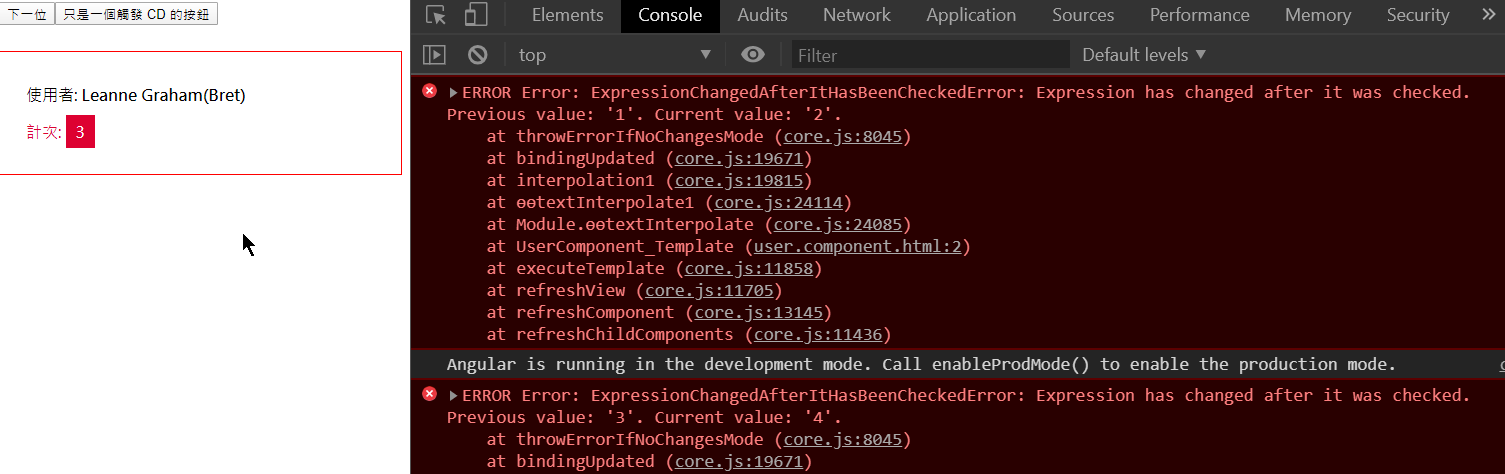
當按下上方的【只是一個觸發 CD 的按鈕】,會發現計次的數字又多跳了好幾個 (請忽略這個錯誤,這個錯誤是為了要顯示數字而造成的),但到底為什麼?
Angular 的 Change Detection 會決定畫面上那一部分的內容需要被重新產生,所以他會比較這次的值與上一次的值是否相同,如果有不同時,就會重新顯示該區塊的畫面,但是 Change Detection 卻沒有辦法確認 function 回傳值是否與上次相同,故每一次都會被重新顯示畫面,整個 App 或是該 Component 被觸發了 100 次 CD (Change Detection),那 function 就會被執行 100 次
或許你會想使用 onPush 是否會有幫助 (範例程式碼)? 而答案是確實會有幫助,在 Component 的 ChangeDetection 策略 設定為 onPush 時,確實只會讓 Component 本身與外界做隔離,但是,如果是 Component 本身的 CD 觸發時,例如按鈕的 click 等事件,所以還不是一個最佳的解法
以下提供兩種思考方向,來解決上述的問題
解決方案
手動
所謂的手動,是指事先將資料加工並儲存到另外一個變數上,不論是原本的 data model 或是額外的變數都可以,在畫面顯示該變數即可
1
2
3
4
5
6
7
8
9
10
11
12
13
14
15
16
17
18
19
20
21
22
23
24
25
26
27
28
29
30
31
32
| ...
@Component({
selector: "app-user",
templateUrl: "./user.component.html",
styleUrls: ["./user.component.css"],
changeDetection: ChangeDetectionStrategy.OnPush
})
export class UserComponent {
@Input() user: User;
calculateFullNameCounter = 0;
calculateDisplayFullNameCounter = 0;
fullName;
ngOnChanges(change: SimpleChanges) {
if (change.user) {
this.fullName = this.transformData();
}
}
displayfullName(){
this.calculateDisplayFullNameCounter++;
return `${this.user.name}(${this.user.username})`;
}
transformData() {
this.calculateFullNameCounter++;
return `${this.user.name}(${this.user.username})`;
}
onMouseMove() {}
}
|
1
2
3
4
5
6
7
8
9
10
| <h1>使用 function 顯示欄位</h1>
<p>使用者: <strong>{{ displayfullName() }}</strong></p>
<p class="amount">計次: <span>{{ calculateDisplayFullNameCounter }}</span></p>
<h1>手動整理顯示欄位</h1>
<p>使用者: <strong>{{ fullName }}</strong></p>
<p class="amount">計次: <span>{{ calculateFullNameCounter }}</span></p>
<h1>Trigger change detection</h1>
<p (mousemove)="onMouseMove()" class="hover-area">移動滑鼠觸發 CD </p>
|
可到這裡看執行結果,會發現當手動先處理顯示欄位時,不論 CD 被觸發多少次,計次都不會增加,除了切換至下一位使用者
Pipe
另外一種方式是透過 Pipe 的方式顯示,因為 Pipe 預設的行為是 pure 的,等同於 onPush,所以只有在串接的值有異動時才會被觸發執行
1
2
3
4
5
6
7
8
9
10
11
12
| import { Pipe, PipeTransform } from "@angular/core";
import { User } from "../data";
@Pipe({
name: "displayFull"
})
export class DisplayFullPipe implements PipeTransform {
transform(user: User): any {
console.log('pipe been trigger')
return `${user.name}(${user.username})`;
}
}
|
1
2
3
4
5
| ...
<h1>使用 Pipe 顯示欄位</h1>
<p>使用者: <strong>{{ user | displayFull }}</strong></p>
<p class="amount">計次: <span>請看 console </span></p>
...
|
當開啟 F12 看 Console 紀錄時,也只會看到 pipe 被觸發的時間點是 Input 的 User 資料改變時
結論
雖然在 Template 上寫 Function 顯示很快速,但這就是一種技術債,當要還的時候還是得還,一開始就乖乖地寫不就好了,但如果要我選預設的處理方式,大概會是手動先將資料處理完成後,在來顯示,而 Pipe 的使用時機點是通用方法可以共用時,例如換行符號的更換等
參考資料