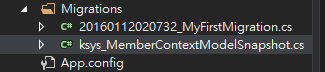1
2
3
4
5
6
7
8
9
10
11
12
13
14
15
16
17
18
19
20
21
22
23
24
25
26
27
28
29
30
31
32
33
34
35
36
37
38
39
40
41
42
43
44
45
46
47
48
49
50
51
52
53
54
55
56
57
58
59
60
61
62
63
64
65
66
67
68
69
70
71
72
73
74
75
76
77
78
79
80
81
82
83
84
85
86
87
| 'use strict';
var gulp = require('gulp'),
tsc = require('gulp-typescript'),
inject = require('gulp-inject'),
tsProject = tsc.createProject('tsconfig.json'),
webpack = require('webpack'),
gulpWebpack = require('webpack-stream'),
ngAnnotatePlugin = require('ng-annotate-webpack-plugin'),
path = require('path');
gulp.task('compile-ts', function () {
var sourceTsFiles = ['./app/src/**/*.ts', //path to typescript files
'./app/typings/**/*.ts']; //reference to library .d.ts files
var tsResult = gulp.src(sourceTsFiles)
.pipe(tsc(tsProject));
tsResult.dts.pipe(gulp.dest('./app/dist'));
return tsResult.js.pipe(gulp.dest('./app/dist'));
});
gulp.task('gen-ts-refs', function () {
var target = gulp.src('./app/src/app.d.ts');
var sources = gulp.src(['./app/src/**/*.ts'], { read: false });
return target.pipe(inject(sources, {
starttag: '//{',
endtag: '//}',
transform: function (filepath) {
if (filepath.indexOf('index') > -1) { return; }
if (filepath.indexOf('app.d.ts') > -1) { return; }
return '/// <reference path="../..' + filepath + '" />';
}
})).pipe(gulp.dest('./app/src/'));
});
gulp.task('watch', function () {
gulp.watch(['./app/src/**/*.ts'], ['webpack']);
});
gulp.task('webpack', ['compile-ts'], function () {
return gulp.src('./app/dist/app.js')
.pipe(gulpWebpack({
entry: {
bundled: './app/dist/app.js',
commands: './app/dist/libs.js'
},
output: {
filename: '[name].js',
},
resolve: {
// this tells Webpack where actually to find lodash because you'll need it in the ProvidePlugin
alias: {
lodash: path.resolve(__dirname, './node_modules/lodash'),
angular: path.resolve(__dirname, './node_modules/angular')
},
extensions: ['', '.js']
},
module: {
loaders: [
{ test: /[\/]angular\.js$/, loader: "exports?angular" }
]
},
plugins: [
new webpack.ContextReplacementPlugin(/moment[\/\\]locale$/, /en/),
// this tells Webpack to provide the "_" variable globally in all your app files as lodash.
new webpack.ProvidePlugin({
_: "lodash",
}),
new ngAnnotatePlugin({
add: true
})
// new webpack.optimize.CommonsChunkPlugin('common.js'),
//new webpack.optimize.UglifyJsPlugin({
// compress: {
// warnings: false
// },
// output: { comments: false }
//})
]
}))
.pipe(gulp.dest('./Scripts'));
})
gulp.task('default', ['watch']);
|